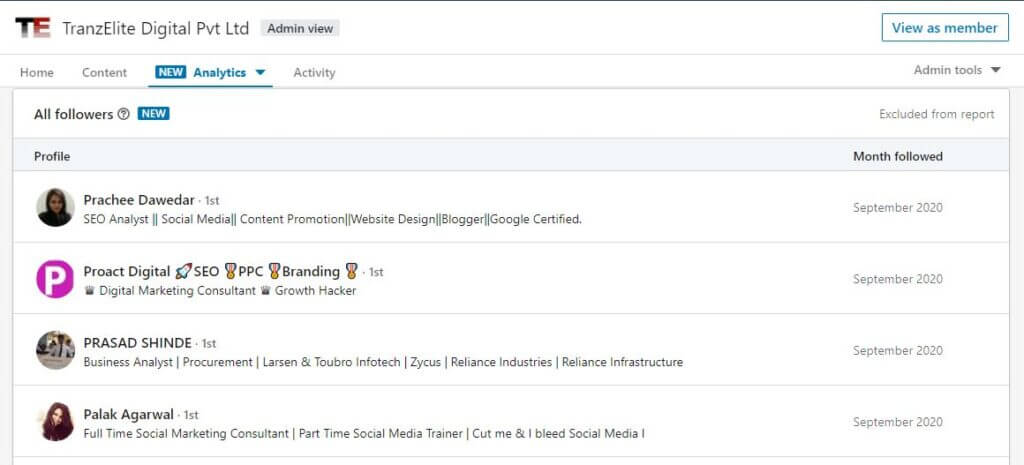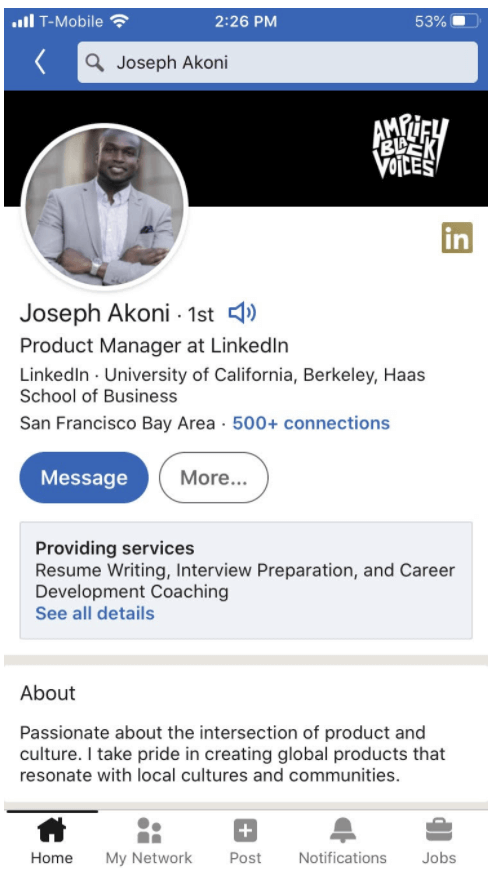7 Tips To Create An Impressive LinkedIn Profile
https://tranzelite.com/wp-content/uploads/2021/04/7-Tips-To-Create-An-Impressive-LinkedIn-Profile-1024x576.png 1024 576 TranzElite Digital Pvt Ltd TranzElite Digital Pvt Ltd https://secure.gravatar.com/avatar/d846e895a61c52b329fe10ed9bfd0bdd0b99c507acf5afe0b41f660b0a089c45?s=96&d=mm&r=gWhen you’re not having any object to be on LinkedIn, it can be easy to ignore your LinkedIn profile.
Just a small research, to re-call, re-collect and get to know each and everything about YOU, your GOAL and your TARGET AUDIENCE.
If you know your goal on LinkedIn then you definitely know that what skills are required to match with.
A LinkedIn profile is just like a resume for a job seeker and it’s like your presentation for your business to make it’s first impression.
Once you are done with your research, check which part is remaining to make your profile all star rating.
Now let’s dive in to create your profile really impressive, and all star rated.
Read More Blogs on LinkedIn CLICK HERE
7 Tips To Create An Impressive LinkedIn Profile
These 7 steps will help you to make an all star LinkedIn profile.
Photograph
A Professional photograph which suites to both job seeker as well as corporate professionals. Your real professional photograph gives a life to your LinkedIn Profile.
Experience
Add all experience you have! Include your internship too, if you have no experience. Add the project you’ve handled in your college days, that works too if you have nothing to add as experience.
Skills
Please do not forget to add all the skills you carry with you. For all star status you must list at least 5 skills. If I tell you to list as many skills as you have, I will have to tell you that, you can add up to 50 skills.
Introduction
It’s time to introduce yourself, it’s time to talk directly to your target audience in a 1-on-1 conversation.
Summery
Write a good summery about you.
Add your introduction, tell about your profession/business, let them know you skills and capabilities too.
If you are a job seeker you should add media for example work sample or resume.
Headline
A good and relevant heading may encourage your target audience to stop and know you!
Your headline doesn’t have to be your job title and company in fact, especially if you’re looking for jobs, it shouldn’t be. The more specific you can be about what sets you apart from the competition, the better.
Location
Tell people your location, well it’s not necessary!
It’s your wish if you want to show your location, i suggest to show as it may help for a person who is looking for a job. Tell people your industry, and yes; it’s necessary! Mention in which industry you operate or open for new opportunities.
Education
All your Education. It’s not necessary to put dates of your education; however, it is necessary to add at least 2 to 3 education details.
Add Connections
This is crucial part of your LinkedIn profile.
Add connections, to add connections send request to your friends, colleagues, team and the people are standing in your industry or people you want to target.
To add to your profile credibility you must follow the following
Custom URL
Just make an edit to your profile’s URL and make claim your name hurry!
You must claim your URL
Claim your name their; hope nobody have claimed the same name for the URL.
A custom URL is always appreciated as your profile URL is your identity to outside the world.
You just need to jump to the contact section of your LinkedIn profile and there you may see first option of “Your Profile” just below you see the URL, edit it and claim you name.
If in case you don’t get your name for URL you just need to switch your last name and first name position, am sure you will get it.
Avoid Buzzwords
These buzzwords may push you to the rush of people who are very common.
What do the words responsible, creative, effective, analytical, strategic, patient, expert, organizational, driven, and innovative have in common? They’re some of the most overused buzzwords on all of LinkedIn.
Come on!! I know you can be more creative!
Try words which having synonyms of or try to be simple and as you are! This is the best tip i can give to you.
Recommendation
Build trust to a reader about you!
Ask your friends, colleagues, or shared connection to send you recommendation about you. It’s a business/app. just like a review you leave for
Endorsements
A way to show off your skills.
Endorsements are good to let people know how highly skilled you are in the skills you mentioned.
Endorsement is a way to show off your popularity in that particular skill.
Engage, Update And Talk.
Like, Comment, share
You can also share article on your profile and must use LinkedIn at least one time in a day to engage to the relevant content your connections have shared. Like that or comment and if you really find relevant share it with your connections too.
Do update you thoughts and keep sharing so that your post may reach to a wider audience day by day. Be regular i repeat be regular if wanna grow more!