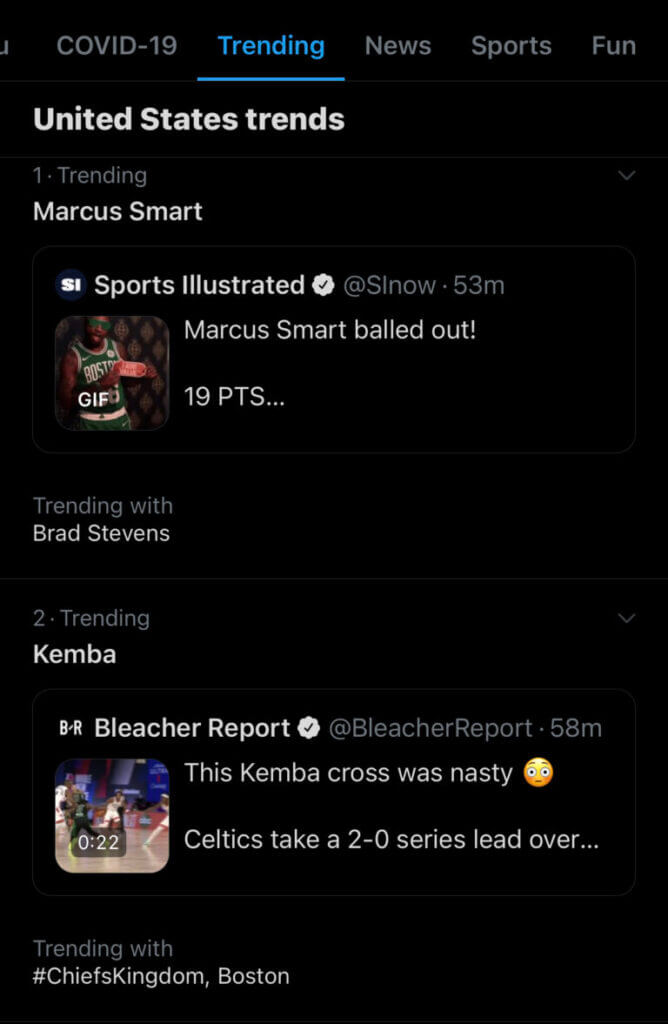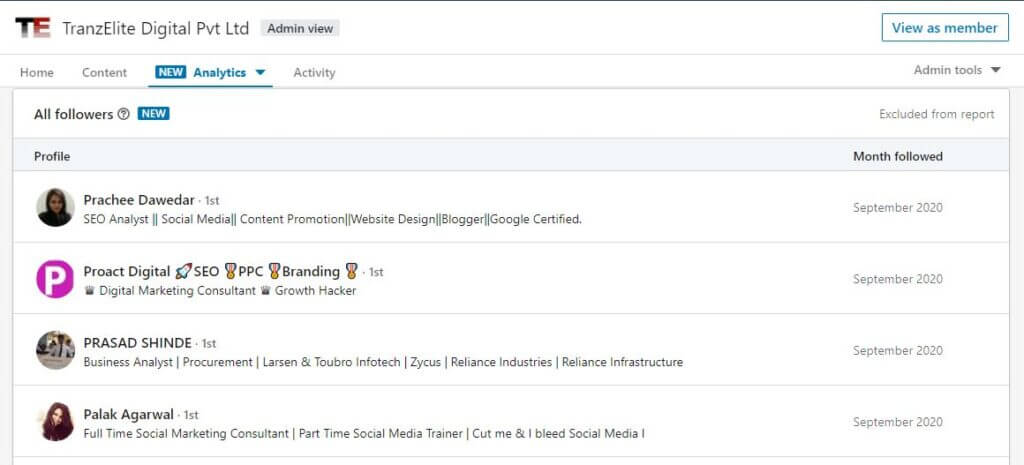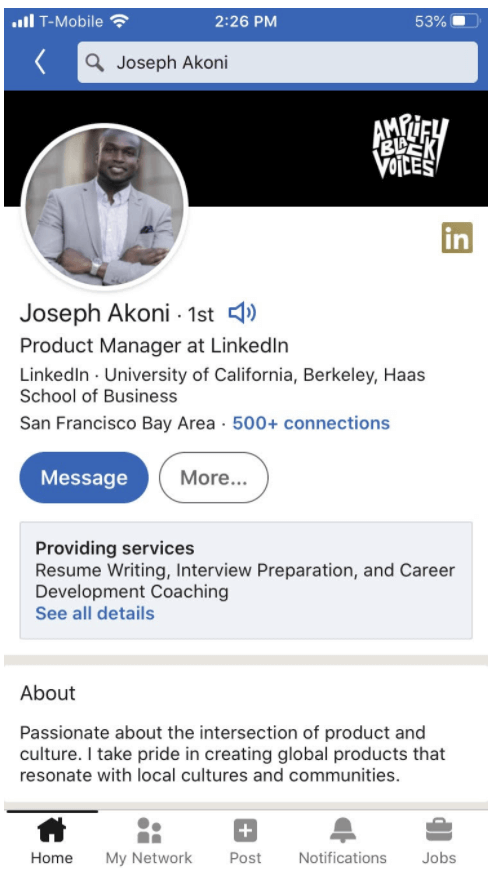5 Signs You Need to Hire a Marketing Agency
https://tranzelite.com/wp-content/uploads/2021/10/Marketing-Agency-1024x576.jpg 1024 576 TranzElite Digital Pvt Ltd TranzElite Digital Pvt Ltd https://secure.gravatar.com/avatar/d846e895a61c52b329fe10ed9bfd0bdd0b99c507acf5afe0b41f660b0a089c45?s=96&d=mm&r=gMarketing is an essential part of one’s strategic management. It’s what keeps the gears turning and the driving force of your company’s sales. For small businesses; marketing is very important in getting the word out there that your company exists and in establishing your brand identity. Without a strong marketing plan, your company might suffer the implications in today’s market competitive.
If you’re a company who’s experiencing the following scenarios, these could be signs that you need a little help from a marketing agency.
Lack of funds to employ an in-house marketing team
Small businesses frequently struggle with hiring more individuals; not for a lack of competent candidates but for a lack of funds. Hiring an in-house marketing team may get expensive; especially whenever you consider the fact that you couldn’t just hire one marketing personnel to do various tasks.
whenever you enlist the help of a marketing agency, you wouldn’t need to worry about paying salaries and spending on payroll taxes, employee benefits, and expensive marketing tools. Hiring a marketing agency isn’t as expensive as you think; in fact, it can help you bring down overhead and staffing expenses. For startups, any reduction in operational expenses is definitely favored.
Lack of time to market
Marketing isn’t a walk-in-the-park type of job that you could do for only a few minutes a day. Small company owners frequently struggle with dividing their time and having to wear so many hats.
Hiring a marketing firm gives you back the time you’d have been spending on core business functions. In addition, a good marketing agency has access to premium-level marketing tools. Getting access to marketing tools and having people do the marketing for you can efficiently increase productivity, efficiency, and performance.
Lack of experience and expertise
Marketing is a skill that may only be perfected with experience and practice. If you’re new to the company, marketing might come as a struggle for you. Hiring topnotch marketers for your in-house team could also mean paying large salaries, and you also can’t afford to invest on hiring less-experienced marketers.
Marketing agencies are equipped with marketers who’re experts in various fields in marketing; and with them are years of invaluable experience. You get access to, not just one, but a whole team of marketing experts. Agencies can supply you with individuals who can handle your Search engine optimization, Pay per click, content development and marketing, social network, and much more. Being experienced in the field also implies that they know exactly what works and what doesn’t in the kind of industry you’re in; saving your company money that would otherwise be lost on an inefficient strategy.
Past marketing results weren’t good
In case your past marketing plan isn’t producing good results and you don’t have an idea how to pull up the numbers; it might be high time to get outside help from a marketing agency. Businesses are frequently guilty of being stuck in the state of mind of “We’ve always done it this way.”
It is easy to get tunnel vision when you are working from the inside. Marketing agencies supply you with a fresh look at your current marketing plan. They can give you an objective analysis on your current campaign, and may helps you identify ways to improve your strategy and scope out other ways to promote your company.
Declining Sales
A decline in sales is a red flag for any business, particularly if this has been going on for some time.
Your leads might not be good or you cannot be generating any leads at all. If you’re not witnessing any growth in your sales and if your current strategy is not converting; it could be the time to get help from a pro marketing agency. Agencies can supply you with commercial advertising services to assist you revolutionize your marketing efforts. With a dedicated team of experienced marketers who can analyze, monitor, and implement your marketing plan; your sales may get back on the right track in no time at all. Outsourcing your marketing efforts to a marketing agency saves you both time and money and allowing you to concentrate on scaling your company.
If you would like to know more, or if you’re looking for a Forth Worth marketing agency to help you with your marketing efforts, give TranzElite Digital a call at +91-9967613332, or send us an email info@tranzelite.com.
Visit some of our clientele websites at https://www.rcritreviews.com